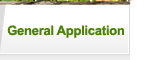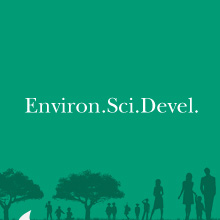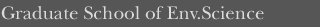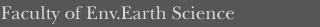Master’s thesis presentation Feb. 9-10
2022-01-27Master thesis defense presentation, scheduled on 9th and 10th of February at 10:30 will be held by on-line/face-to-face combined style. Please read the instructions below and attend the session.
Presenters (for general audience instructions please see below):
- You will make presentation using the PC prepared by the Kigaku division at D201 (Your own PC cannot be used in principle). Please come to this room sufficiently before the session starts.
- Please upload your presentation file ahead of your assigned presentation day (see below) into the shared Google Drive folder (need to be accessed from your ELMS account): Please name your presentation file as follows DD_NAME, where DD is your assigned day for the presentation (either 9Feb or 10Feb), and NAME is your family name. The deadline for file uploading is 23:59 JST on Feb. 8 for presenters on Feb. 9, and 23:59 JST on Feb. 9 for presenters on February 10.
- Please also bring your own copy of the presentation file in a USB memory stick when coming to D201 on the day of your presentation.
- Time Slot: 20 minutes (15 minutes Presentation; 5 minutes Q and A); Timekeeper will ring a bell three times – @12 min, @15 min & @20 min (end).
- When conducting your presentation please apply the “Share Screen” option. On-board camera will be switched on to display your face to the audience.
- For connection and presentation check-tests, please come to D201 with your presentation file as follows. First day presenters come to D201 at 9:00 on the 9th Feb for a short briefing on how to use the display system. You will then have between 9:00-10:20 to check your own presentation individually. Second day presenters come to D201 at 15:30 9th Feb for instructions, then between 15:30-16:30 for checking your presentations.
- Submit Permission of Internet Publication to Ito-san or Jorge before your presentation.
- Group photo will be taken after the session on 10th Feb.
Tips:
Please follow these instructions to make PowerPoint presentations that do not cause problems on the Kigaku PC:
- Slides should be created in 4:3 format (16:9 slides will be scaled down due to VGA output on the Kigaku PC).
- Do not use unfamiliar fonts, etc. (There is a high possibility of text collapse).
- It is strongly recommended not to use animations or screen switching (zoom will put a lot of strain on the screen).
Audience
- How to watch the oral presentation?
- Face-to-face viewing at D201: Only faculty members will be allowed on this occasion to view oral presentations at D201. When you enter D201, please wash your hands using an alcohol for disinfection and wear a mask.
- Viewing using zoom: Switch off your camera. ”Mute” your microphone except when asking questions. Use “Raise Hand” option instead of using “Chat” for asking questions.
- Submit the comment sheets to your supervisor soon after the session on 10th finishes. When filling the comment sheet, please be reminded the following points.
*Please make your comments not only on the quality of the study but also on the way of the presentation. You may make your comments basic and frank questions.
**You do not have to write your comments to all the presenters.
***A simple comment like “Good presentation” is not useful for a presenter. Please indicate what point is good.
・Your attendance is mandatory. If you have fair reasons to be absent from the event, please consult your supervisor in advance.